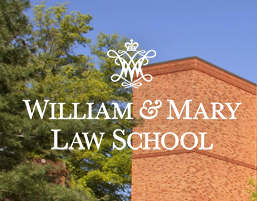Frequently Asked Questions
- What is the Scholarship Repository?
- How does your repository comply with web accessibility standards?
- How are keywords and disciplines assigned to materials in the repository?
- How do I create an account for the repository?
- Why are some of the repository's collections restricted?
- How do I submit materials to the repository?
- What formats are acceptable?
- How do I submit an article to one of the W&M Law School journals?
- What is the copyright status of materials in the repository?
- As an author, how do I reserve the right to share my published work in this repository?
- Will my SSRN ranking be affected by having my article in this repository?
- How do I request a revision to a work in the repository (including an author name change)?
- How do I submit a take-down request for a work in this repository?
- What is the Scholarship Repository?
The About page has information about our repository as well as institutional repositories in general.
- How does your repository comply with web accessibility standards?
We use bepress's Digital Commons platform for our repository, which is partially compliant with WCAG 2.1 at level AA. Visit bepress's website for information about accessibility, including a Voluntary Product Accessibility Template or VPAT (last updated May 2025).
We are also working to update the content included in our repository to align better with best practices for accessibility. Improvements such as descriptive hyperlinks and transcriptions for audio are ongoing. Any questions, comments, suggestions, and/or concerns regarding the accessibility of our repository should be directed to the repository manager. Contact information is available on the repository's About page.
- How are keywords and disciplines assigned to materials in the repository?
For scholarly publications:
Descriptive metadata is assigned to materials using controlled vocabularies. Keywords are selected from Legal Source's Thesaurus, and disciplines are selected from bepress's Three-Tiered List of Academic Disciplines. Disciplines correspond to various networks (called Commons) hosted by Digital Commons, increasing the visibility of your work.For archival content:
Archival content is treated differently and is best searched by browsing all collections by series, then searching within those series for specific topics (be sure to click Expand All to see every series).- How do I create an account for the repository?
Anyone with access to an email address can create an account for our repository.
- Start by clicking My Account on the top of the left menu.
- You will be taken to an account page where you have the option to Sign Up.
- Fill in your information and click Create Account.
You will be asked to verify your account from the email address you provided before it becomes active.
You can use your account to save searches or follow (receive updates for) various collections. If you have works in the repository, then you can also use your account to view details about your readership.
- Why are some of the repository's collections restricted?
Some collections in our repository contain sensitive information. These collections are identified as restricted, and access to them is limited to specified email addresses. To access restricted collections, you first need to log into your repository account (see above).
If you believe you should have access to certain collections and do not, then please reach out to the repository manager. Contact information is available on the repository's About page.
- How do I submit materials to the repository?
Members of the law school community may submit materials via email to the repository manager. Contact information is available on the repository's About page.
We strongly encourage all institutes, centers, and conferences affiliated with the law school to submit their research, reports, and videos. Law students should also submit their award-winning papers. Full-time faculty members should submit all published research.
When you submit materials, please ensure you hold the copyright. Recordings (both audio and video) and images will not be accepted without the proper releases and/or permissions.
- What formats are acceptable?
Generally, the preferred format is the one in which the content was originally created – librarians will migrate or re-format the content as deemed appropriate or necessary for long-term preservation. Materials can, however, be submitted in any format.
We recommend the following file extensions based on the Library of Congress’s Recommended Formats Statement. Please contact us if any of your digital files exceed 100 MB in size, or if you have any questions regarding file formats or extensions.
Text: PDF preferred; doc docx, ppt, rtf, xls accepted
Image: TIFF preferred; jpeg, jpg, png, bmp, gif accepted
Audio: WAV preferred; mp3, wma, mov, m4a, rm, mid accepted
Video: MOV preferred; mpg, mpeg, mp4, wmv, rm, 3gp, avi, qt accepted
- How do I submit an article to one of the W&M Law School journals?
The preferred method of submission for all our journals is through Scholastica.
The following journals have additional information about submissions available on their websites:
William & Mary Bill of Rights Journal
William & Mary Business Law Review
William & Mary Journal of Race, Gender, and Social Justice
William & Mary Law ReviewPlease do not submit work through this repository as we cannot guarantee that it will reach any of the W&M Law School journals or be considered for publication.
- What is the copyright status of materials in the repository?
Materials in this repository are made available for personal research and educational uses. Copyright remains with the authors unless otherwise noted. Where copyright is not retained by the author, posting is permitted via a publisher’s open access pathway, or is done so with permission. Materials posted with permission are noted as such in their comments section.
Any additional questions concerning copyright should be sent to the repository manager. Contact information is available on the repository’s About page.
- As an author, how do I reserve the right to share my published work in this repository?
As the author, you are the copyright holder unless and until you transfer the copyright to someone else – a publisher, for example – in a signed agreement. Such an agreement will contain information about any limits on educational or non-profit access to your work. With publishers, the agreement should also define whether you are granting them publishing rights, or if you are transferring to them your copyright.
For information on scholarly publications, open access, and copyright, see the SPARC Author Rights project. Included on their site is an Author Addendum Engine to help you generate a PDF form to attach to a journal’s copyright agreement. MIT Libraries has also developed an Amendment to Publication Agreement. These resources can help you make sure you reserve the right to deposit your work in this repository.
- Will my SSRN ranking be affected by having my article in this repository?
No, depositing your work in an institutional repository is unlikely to impact SSRN rankings. An article published in AALL Spectrum (vol. 16, no. 6, April 2012), “Will an Institutional Repository Hurt My SSRN Ranking?: Calming the Faculty Fear,” describes how the two platforms tend to target different audiences – increasing readership overall without any one taking readers away from the other. SSRN is primarily a peer-review platform, where scholars are likely to go to read their peers’ latest work. An institutional repository, however, taps into a much broader audience over time and disseminates scholarship to many legal and non-legal scholars and readers. Your work can therefore have the biggest impact by being included in both SSRN and an institutional repository.
- How do I request a revision to a work in the repository (including an author name change)?
Authors may submit requests for revisions to the repository manager. Contact information is available on the repository's About page.
- How do I submit a take-down request for a work in this repository?
Authors and rights holders may submit take-down requests to the repository manager. Contact information is available on the repository's About page.
Please include the following information in your request:
- Your name
- Your relationship to the work (author, copyright holder, etc.)
- URL for the work you would like removed
- Reason for wanting it removed
Requests will be reviewed by the repository manager and appropriate library staff. You will then be notified of the decision and any resulting next steps.